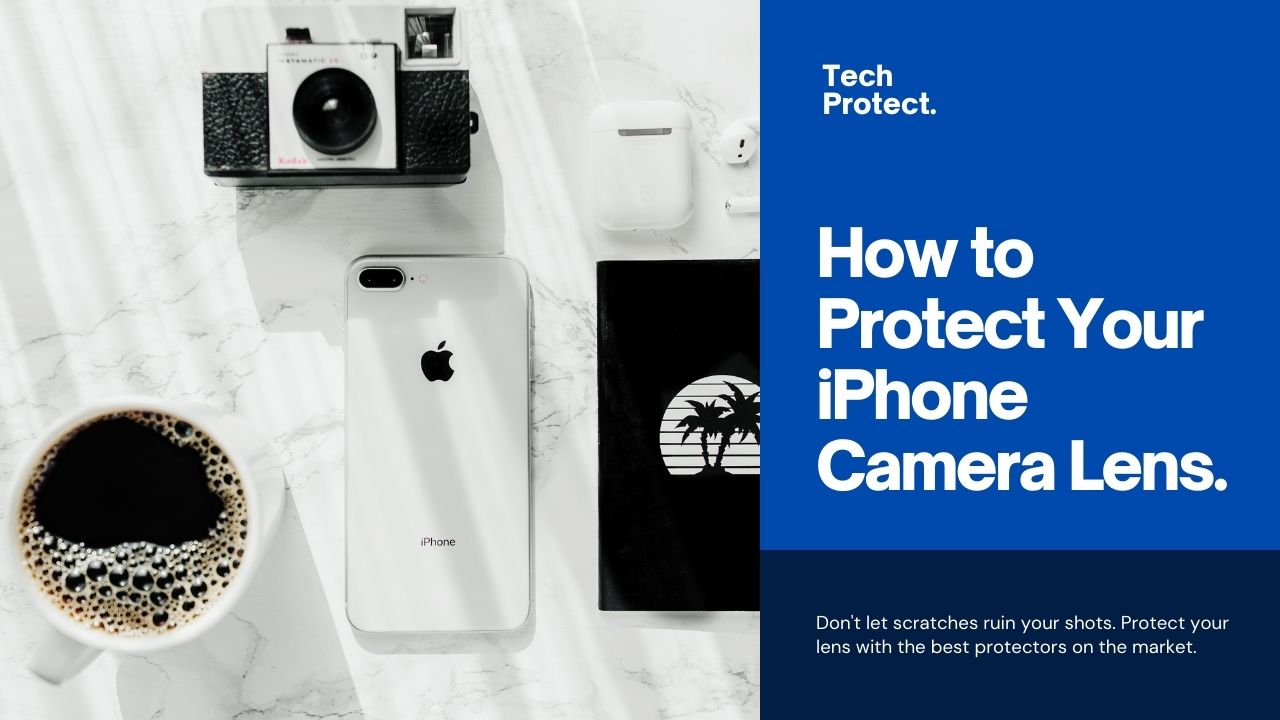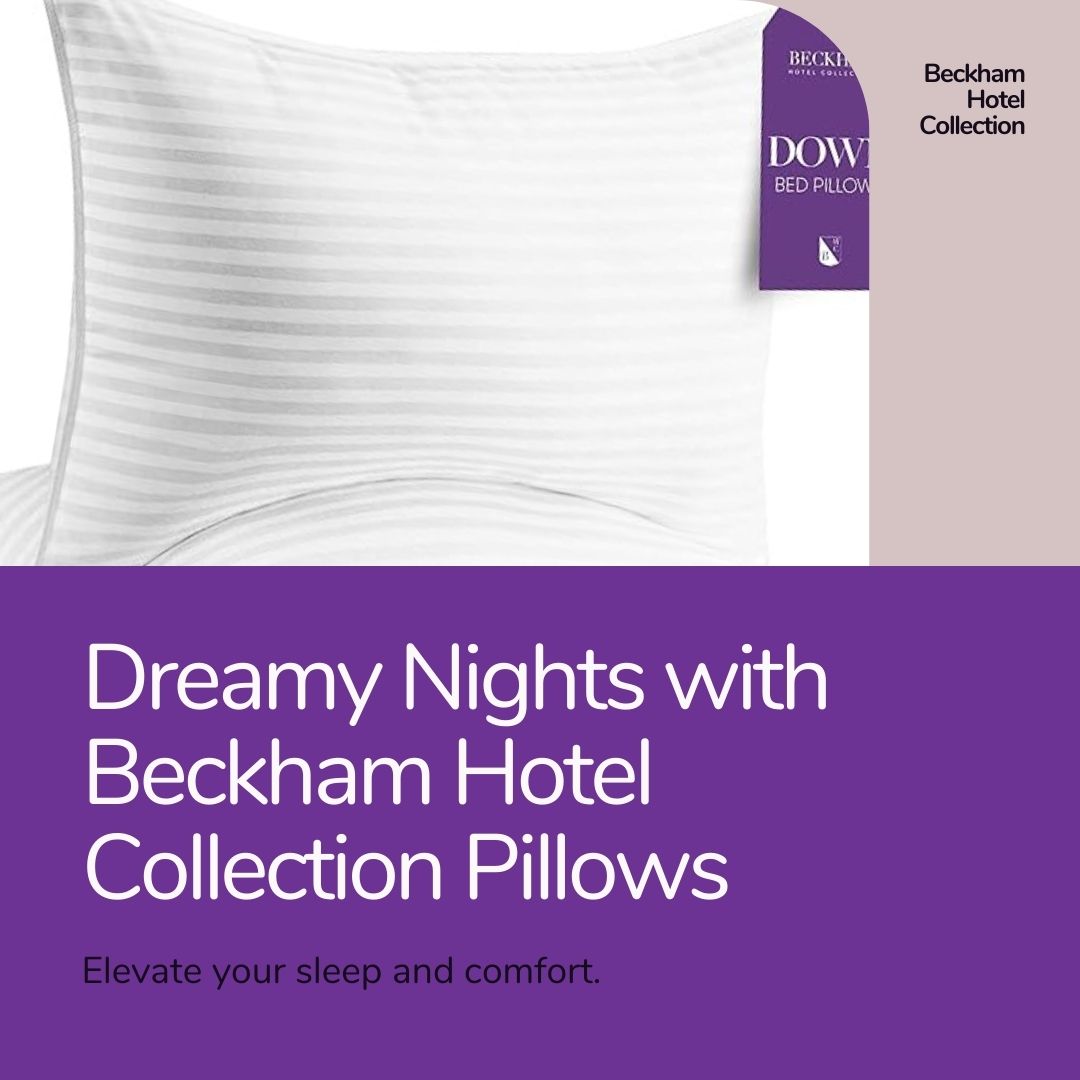If you are an iPhone user, you probably know how important your camera lens is. It is the key to capturing stunning photos and videos with your device. However, your camera lens is also very delicate and prone to scratches, cracks, or dust. That’s why you need to protect it with the best protectors available.
In this blog, I will show you how to protect your iPhone camera lens with the best protectors. I will also recommend some of the best products that you can buy online. By the end of this blog, you will be able to keep your camera lens in perfect condition and enjoy your iPhone photography to the fullest.
Also Read: How to Turn Your iPhone into a Car Dashboard: Tips and Tricks
Why You Need to Protect Your iPhone Camera Lens
Your iPhone camera lens is one of the most exposed parts of your device. It is constantly exposed to dirt, dust, fingerprints, or other debris that can damage it. Moreover, your camera lens can also get scratched or cracked by accidental drops, bumps, or impacts. These damages can affect the quality and clarity of your photos and videos. They can also reduce the resale value of your device.
Therefore, you need to protect your iPhone camera lens with the best protectors. These protectors are specially designed to cover and shield your camera lens from any harm. They are made of durable and transparent materials that do not interfere with your camera performance. They are also easy to install and remove, and they do not leave any residue or marks on your device.
How to Choose the Best iPhone Camera Lens Protectors
There are many types and brands of iPhone camera lens protectors in the market. However, not all of them are equally effective and reliable. To choose the best iPhone camera lens protectors, you need to consider the following factors:
- Compatibility: You need to make sure that the protector is compatible with your iPhone model and camera size. Some protectors are designed for specific models, while others are universal. You can check the product description or reviews to see if the protector fits your device.
- Material: You need to choose a protector that is made of high-quality and durable material that can withstand scratches, cracks, or impacts. Some of the most common materials are tempered glass, plastic, or metal. Tempered glass is the most preferred material, as it is hard, clear, and thin. Plastic is cheaper and lighter, but it can also be more prone to scratches and bubbles. Metal is more sturdy and stylish, but it can also be more bulky and expensive.
- Design: You need to choose a protector that has a good design that matches your device and your preference. Some protectors are clear and simple, while others have colors, patterns, or shapes. You can also choose a protector that has a cutout for the flash, or a protector that covers the entire camera module. You can also choose a protector that has a raised edge or a flat surface, depending on how much protection you want.
- Performance: You need to choose a protector that does not affect your camera performance or quality. Some protectors can cause glare, distortion, or blur in your photos and videos. You can avoid this by choosing a protector that has an anti-reflective, anti-fingerprint, or anti-dust coating. You can also choose a protector that has a high light transmittance, which means that it allows more light to pass through and reach your camera sensor.
How to Install and Remove Your iPhone Camera Lens Protectors
Installing and removing your iPhone camera lens protectors is not a difficult task, but you need to follow some steps and precautions to do it properly. Here are the steps that you need to follow:
- Clean your device: Before you install or remove your protector, you need to clean your device thoroughly. You can use a microfiber cloth, a cotton swab, or a cleaning wipe to remove any dust, dirt, or fingerprints from your camera lens and the surrounding area. You can also use a compressed air can or a blower to blow away any particles that are hard to reach.
- Align your protector: After you clean your device, you need to align your protector with your camera lens. You can use the camera hole, the flash, or the edges of your device as a guide. You can also use a sticker or a tape to hold the protector in place and adjust it until it is perfectly aligned.
- Apply your protector: Once you align your protector, you need to apply it gently and firmly on your camera lens. You can use your fingers, a card, or a squeegee to press the protector and eliminate any bubbles or gaps. You can also use a hair dryer or a heat gun to heat the protector and make it adhere better.
- Remove your protector: If you want to remove your protector, you need to do it carefully and slowly. You can use your fingernail, a toothpick, or a tweezers to lift the edge of the protector and peel it off. You can also use a tape or a suction cup to pull the protector off. You should not use any sharp or metal tools, as they can damage your device or your protector.
The Best iPhone Camera Lens Protectors to Buy Online
To help you find the best iPhone camera lens protectors to buy online, I have selected some of the best products that have high ratings and positive reviews from customers. Here are some of the best iPhone camera lens protectors to buy online:
- Spigen Camera Lens Protector: This is a tempered glass protector that is compatible with iPhone 12, 12 Pro, 12 Pro Max, and 12 Mini. It has a 9H hardness, which means that it can resist scratches and cracks. It also has an oleophobic coating, which means that it can prevent fingerprints and smudges. It has a clear and thin design, which means that it does not affect the camera quality or performance. It also has a black border, which means that it blends well with the device. It comes with two protectors, a cleaning kit, and an installation guide.
- UniqueMe Camera Lens Protector: This is a tempered glass protector that is compatible with iPhone 11, 11 Pro, and 11 Pro Max. It has a 9H hardness, which means that it can resist scratches and cracks. It also has an anti-reflective coating, which means that it can reduce glare and improve clarity. It has a clear and thin design, which means that it does not affect the camera quality or performance. It also has a cutout for the flash, which means that it does not interfere with the lighting. It comes with three protectors, a cleaning kit, and an installation guide.

UniqueMe Camera Lens Protector for Samsung Galaxy S24 Ultra, 9H Tempered Glass Camera Cover Metal Individual Ring
- Available in beautiful colors
- ESR Camera Lens Protector: This is a metal protector that is compatible with iPhone 12, 12 Pro, 12 Pro Max, and 12 Mini. It has a hard and sturdy design, which means that it can protect the camera lens from impacts and drops. It also has a matte finish, which means that it can prevent scratches and fingerprints. It has a black and thin design, which means that it does not affect the camera quality or performance. It also has a raised edge, which means that it can prevent the camera lens from touching the surface. It comes with two protectors, a cleaning kit, and an installation guide.
Conclusion
Your iPhone camera lens is one of the most valuable and vulnerable parts of your device. That’s why you need to protect it with the best protectors. In this blog, I showed you how to protect your iPhone camera lens with the best protectors. I also recommended some of the best products that you can buy online.